Start using the cloud
The cloud service provides two user interfaces (both of them are accessible from JINR, CERN, NetByNet, TMPK and Contact networks):
- command line interface;
- graphics web interface «Sunstone» (either a simplified or full-featured interface is available depending on the user group the user belongs to).
User guides on both of them can be found on the Opennebula portal.
To work in the cloud, a user must be authenticated by the service successfully. Only users with JINR SSO account are authorized to use the a JINR cloud resources. A procedure for obtaining such an account is described here.
A login page for the JINR cloud web interface is shown in the figure below. For authorization, you must enter the login and the password for your JINR SSO account, if you have not been authenticated by JINR SSO in the same browser.